Every now and then you might look at your business website and realise that something has changed – not a change that you asked your web developer for – but it has changed. What happened? Have you been hacked?
What makes a website work
Most sites are built using packaged software of one sort or another, whether it’s Word Press, Wix, Weebly, Shopify or Joomla – there are lots of software options around. No matter which one your site is using, every now and then updates will be applied to your site in response to an issue which has been identified by someone who also uses that software.
A range of add-ons or plug-ins are added to your website to help give it the look and functionality that you need for your business. And all of these, while giving you a great website, may be updated from time to time to.
How your site is kept safe
Developers update their software packages either because something isn’t working as expected or someone has developed a hack through their software and it is causing havoc, or at least has the potential to take your site down, or worse, steal data.
If you are on a care plan with your host or web developer then they will generally update these software packages, plugins and add-ons as a matter of course and 99.99% of the time, you will be none the wiser and you site will continue to be your front of house of the internet – quietly getting on with getting the word out while you do other things.
Something isn't right ...
But every now and then a change in software will mean something doesn’t quite work like it used to do on your site. Perhaps the text doesn’t align like it used to, an image doesn’t look quite right or a page loads more slowly. Occasionally it may mean that some other function is no longer working as designed. What should you do if you find something weird on your website?
1. Don't Panic
Panicking isn’t going to help everyone. If you have a web care plan and good hosting then there will be a backup ready to be re-instated should it be needed.
2. Call your web designer/developer
Contact whoever looks after your website and let them know what the issue is. If you can, email screen shots to them and let them know what you were doing when you discovered the issue – was it on a particular page, or were you trying to search for something? Has one of your customers reported the issue to you?
3. Find out when they can look at the issue
Most web designers and developers work with multiple clients at any given time. The severity of the issue, their current work load and even the level of care plan that you are on (if you are on a care plan) will determine how quickly they look at the issue. Generally if you are on a care plan you will be prioritised, because you already have a support contract in place with our developer.
Most should be able to give you a reasonable estimate on when they can commence looking at the issue.
4. How long is a piece of string?
Asking them how long it will take to fix is like asking how long is a piece of string. It depends. I know this is not the answer you want to hear – it would be great to be able to provide a more definitive answer.
But the truth is, until the developer starts looking into the issue and how it is behaving they won’t even be able to begin to diagnose the issue and find a fix.
5. Finding out what's ailing your site
Imagine going to the doctor and telling them you don’t feel well and asking when you will feel better. Before the doctor can give you an estimate of when you might feel well again, they will ask you a series of questions, perhaps undertake some tests or send you off for tests or scans and wait for the results.
Once they have the results of the test they will consider how to make you feel well from a wide array of options, giving consideration to everything they know about you.
A web developer will do the same with your website – run some tests, see what happens, consider all of the code and setup in the background and then diagnose a fix. And just about every issue is unique, so there is no reference book or guide. They might chat to others to see if they have seen the issue, how it was resolved. They might tweak a setting in the background or write new code or add an additional plugin or add on.
6. Testing
Once a solution has been constructed then of course it needs to be tested to make sure it doesn’t have detrimental side-effects on any other part of your website. If you went to the doctor and asked them to fix your broken leg and the only way to do that was to splint it to your other leg so you couldn’t walk until it was healed, you wouldn’t be very happy!
Finding a solution that works with the rest of the functionality on your site, without restricting the rest of the site, can take time.
7. Work with your Developer
While the developer is testing a solution if you can be available to provide constructive feedback on whether it is resolving an issue or not that can be helpful. If you are asked to test a resolution, but you are not happy with the way it is working, let the developer know.
Send further screen shots, be proactive in helping them. Trust that they are working in your best interests to get your site back up and working the way you want it to. Nobody likes a website that doesn’t work the way it was intended.
Finally if they can’t seem to find a resolution (It may be restricted by the base code, software limitations etc), work with them to find a suitable work-around to the situation. Consider whether going back to a backup might be helpful in the short term to keep your website running.
Finding fixes to unknown bugs can sometimes be like going down a rabbit hole, not knowing where it will lead. You might be surprised to discover how much time one “small” bug might take to resolve.
If you are on a web care plan these will most likely be covered by your plan but it is worth checking with your web developer what is and isn’t covered. If you are not on a web care plan I definitely recommend it – like good insurance you only need it when you need it, but you will be so glad you had it should you ever need it.
Interested in a web care plan? Check out what we offer here – but feel free to shop around – everyone offers different things at different price points and, just like an insurance policy, what works for one won’t necessarily work for everyone.
P.S.
Found a spelling or grammatical error in this post? Then contact me as soon as possible and let me know. In return for your super proof reading, I will offer you a free 30-minute review of your digital presence and some fresh ideas you can try out for free.
Get in Touch
If you’d like help with understanding your website, a care plan or what it involves, then make a time for a one-on-one Discovery Session by using the big orange button below.
I can help you to:
1. Work out which care plan is the best fit for your website.
2. Identify any bugs you have on your site.
3. Get your digital presence ranking up in Google and other search engines.